Supercharge Your WordPress Site with Blaze Cache
The ultimate caching solution that makes your WordPress site blazing fast, improving user experience and SEO rankings.
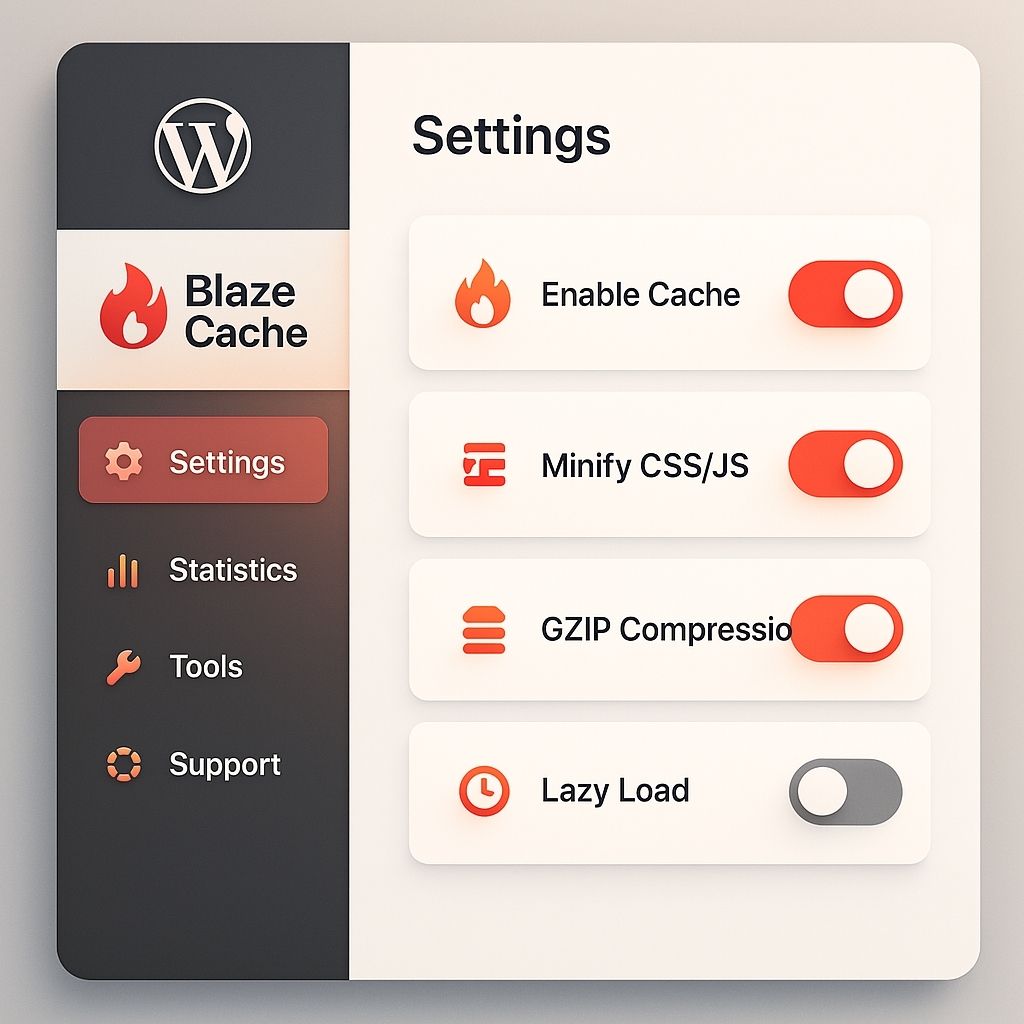
The ultimate caching solution that makes your WordPress site blazing fast, improving user experience and SEO rankings.
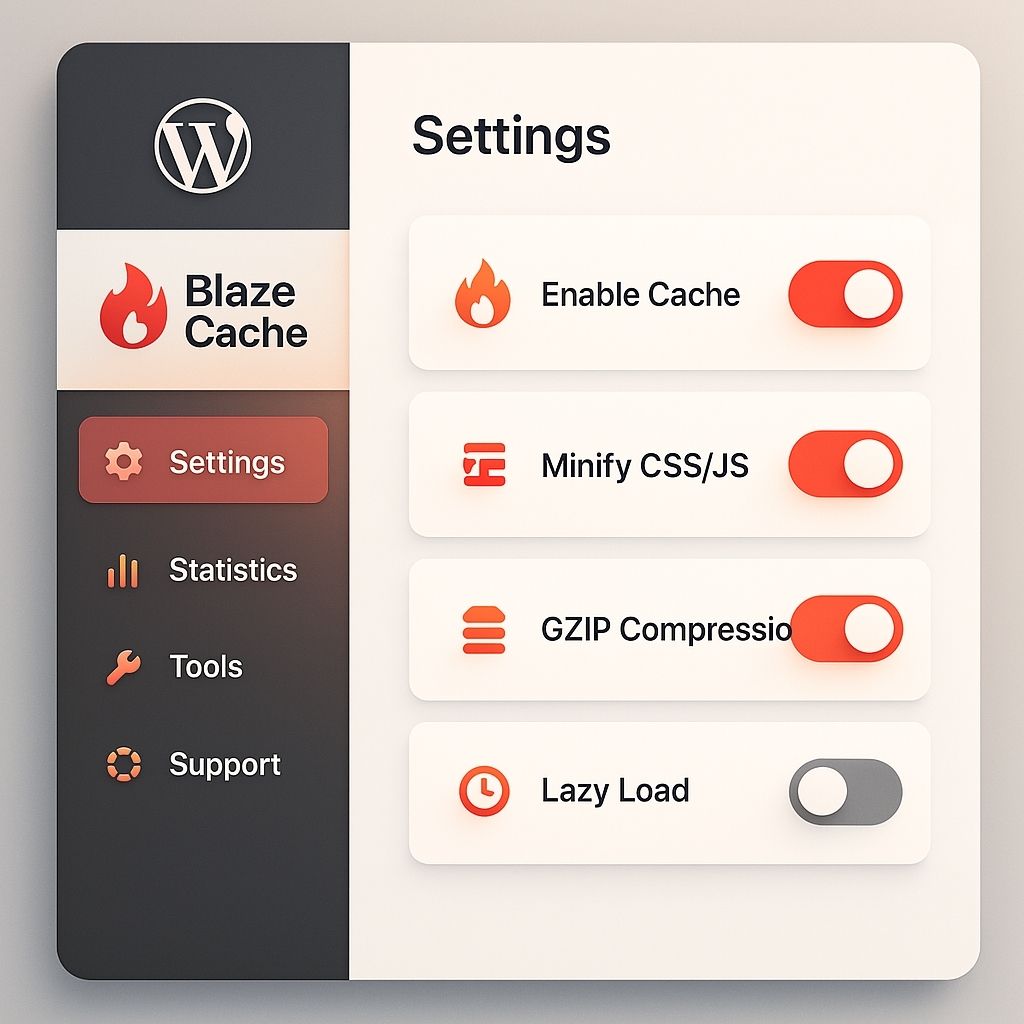
Everything you need to optimize your WordPress site's performance
Advanced caching technology that reduces page load times by up to 80%.
Specially optimized for mobile devices to ensure fast loading on all platforms.
Automatically compresses HTML, CSS, and JavaScript files for faster delivery.
Seamlessly integrates with popular CDNs for global content delivery.
Cleans and optimizes your WordPress database for improved performance.
Detailed insights and statistics about your site's performance improvements.
Simple setup, powerful results
Simply install the Blaze Cache plugin from your WordPress dashboard and activate it.
Choose your preferred caching options from our user-friendly dashboard.
Blaze Cache immediately starts optimizing your site for maximum performance.
Join thousands of satisfied WordPress site owners
Choose the plan that fits your needs
Perfect for small websites
Ideal for growing businesses
For web professionals
30-Day Money-Back Guarantee. No questions asked.
Everything you need to know about Blaze Cache
Yes, Blaze Cache is designed to work with any WordPress theme. Our plugin has been tested with the most popular themes to ensure compatibility.
No, Blaze Cache only affects the front-end of your website. Your admin dashboard will continue to function normally without any performance impact.
Blaze Cache offers a unique combination of ease of use and powerful features. Unlike other plugins that require technical knowledge to configure, Blaze Cache works optimally with minimal setup while providing advanced options for power users.
Absolutely! Blaze Cache is fully compatible with WooCommerce and includes special optimizations for e-commerce sites to ensure cart and checkout functionality works flawlessly.
Not at all. Blaze Cache is designed with a user-friendly interface that makes it easy for anyone to use, regardless of technical expertise. Our one-click optimization option is perfect for beginners.
Yes, you can deactivate Blaze Cache on one site and activate it on another within the limits of your license (1 site for Basic, 5 for Professional, unlimited for Agency).
Have questions? We're here to help!
Available Monday-Friday, 9am-5pm EST
Check our knowledge base for quick answers
Join thousands of website owners who have already boosted their site performance with Blaze Cache.
Get Started Today